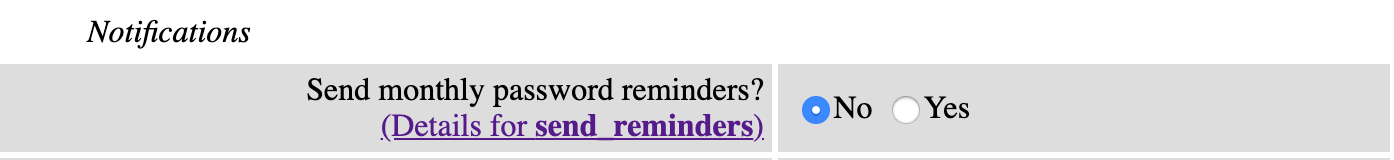To disable monthly membership reminders for a mailing list, log in to the Site Manager and then:
1. Go to Email > Mailing Lists
2. Under Current Lists you will need to locate your MailMan list then click "manage".
3. While you are in the General Options section of your mailing list, scroll down to Notifications and set Send monthly password reminders? to No.